Item Images
With the FYN Layouts App, you can display item images from the item master in your reports. This enhances the visual appeal of quotes and orders and allows you to better showcase your products — especially useful for visual or complex items.
Item images are a standard feature in Microsoft Dynamics 365 Business Central.
A picture can be assigned to each item in the item master record.
Control Before Printing
In sales quotes and sales orders, the FYN Layouts App allows you to decide before printing whether item images should appear in the report.
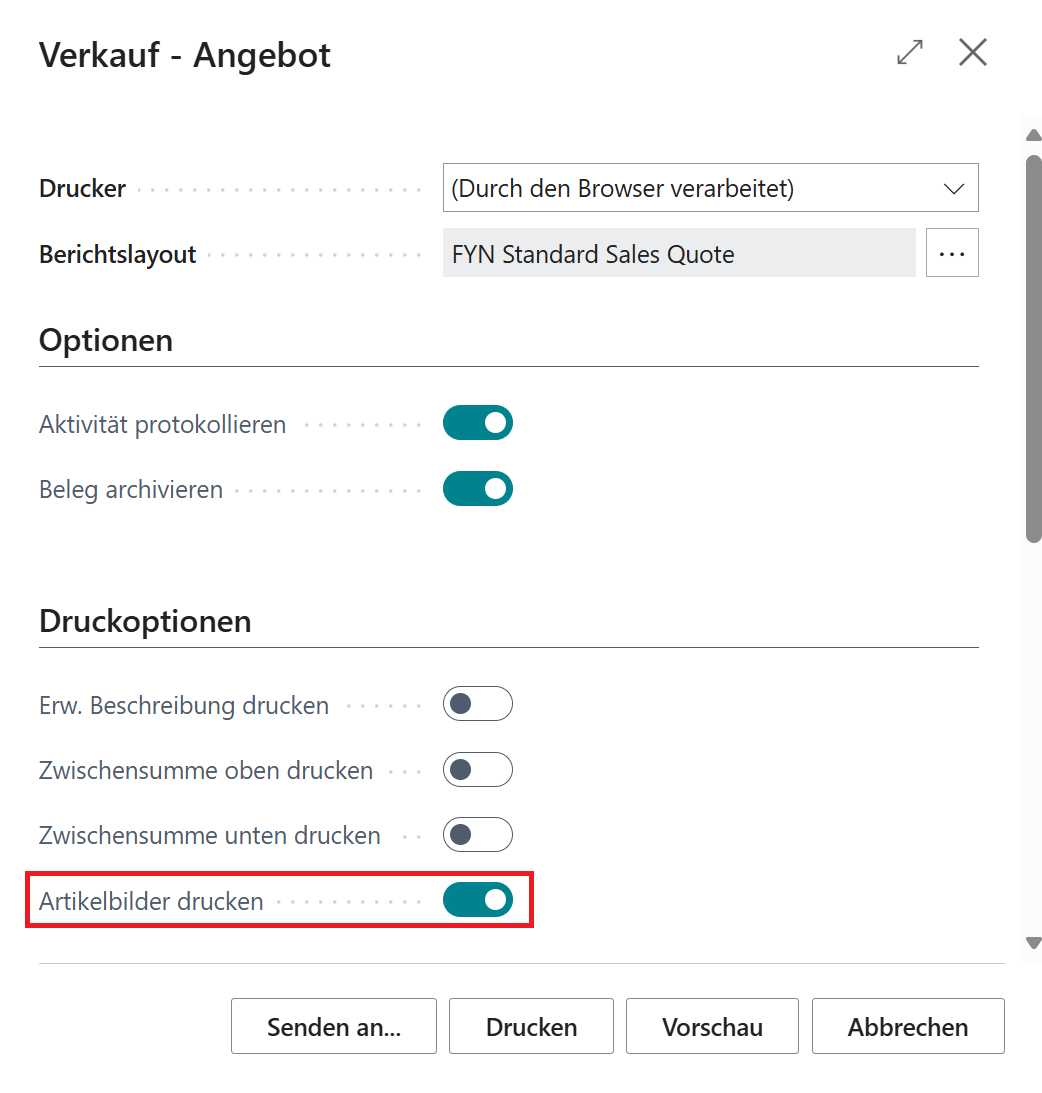
This setting can be configured per document — either directly within the document or via a print dialog field (depending on configuration).
💡Note: This feature is currently limited to sales quotes and sales orders.
Display in the Report
If enabled, the item image is shown below the item line.
The image is automatically scaled to fit harmoniously into the layout without affecting readability.
Benefits
- More visually appealing quotes and orders
- Improved product communication through visual support
- Especially useful for complex or similar-looking items
- Flexible control per document — no fixed print rules
💡Note: Images must be maintained in the item master to be displayed.